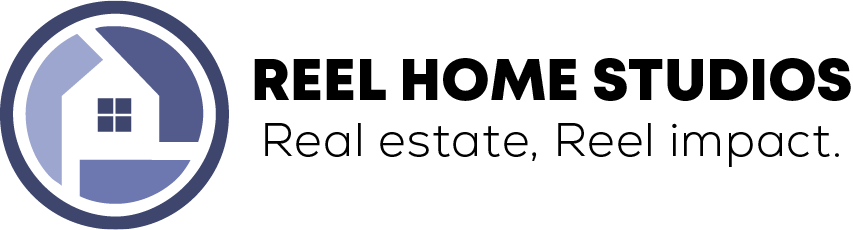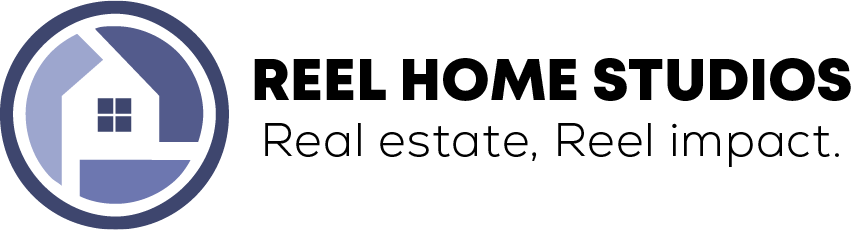Frequently Asked Questions
BOOKING SERVICES
Real Home Studios operates in these areas:
Pleasanton – Dublin – Livermore – San Ramon – Blackhawk – Danville – Castro Valley – Hayward – San Leandro – Union City – Fremont – Newark – Verona – Sunol – Ulmar.
We are available from Monday to Friday, from 9AM to 1PM. If you request a service at 1PM, we will complete the task in the following 2 or 3 hours.
Each package differs slightly in length of completion time, but none are over 3 hours long. Every package falls in a 2 to 3 hour range, plus 1 hour if you have requested an Add-ons service.
You do not need to be present at your shoot. You can provide other ways to enter the property such as a lockbox. Just remember to enter these details in the “additional info” section located on your order form.
*Please note: Our photographers don’t maintain any memberships or subscriptions to any electronic lockbox services so they are unable to access a property via Supra box or similar.
Once your Requested Service takes place, your media is edited and delivered in 1 business day.
Shoots on Friday will be delivered on Saturday.
Any update or upgrade should be emailed to support@reelhomestudios.com.
You may cancel or reschedule a service by emailing your request to support@reelhomestudios.com at no cost within 12 hours before the agreed appointment start time.
If you cancel a Requested Service appointment less than 12 hours before its scheduled time, $200 fee will be apply.
The packages listed on Reel Home Studios are the most popular packages we offer. But, if you have specific needs you can email your requests to support@reelhomestudios.com. We would be happy to recommend a custom service that suits your needs.
We do not require any of our shooters to download or obtain the necessary apps or equipment to be used on these forms of locks.
Please use a standard lockbox, arrange access for your shooter or request a one day code to provide.
SUPPORT
We will send you an email with the links to download your media.
The photos are sent to you in a zip file. Unzipping the zip file is fairly simple:
MAC:
- Click the zip file link. This will place the zip file in your finder folder.
- Double click on the zip file.
PC:
- Press and hold (or right-click) the folder, select Extract All, and then follow the instructions.
We will send you an email with the embed code for you to copy and paste.